On April 9, 2024, Google just announced a workspace app called “Google Vids”. Google Vids is a new AI-powered video creation app announced by Google Workspace in April 2024. It’s designed to be an easy-to-use tool for businesses to create professional-looking videos.
With Gemini in Google Vids, you have a video writing, production and editing assistant all in one.

HOW TO USE GOOGLE VIDS AND GEMINI TO MAKE A VIDEO
If you want to create a video from Google Vids, follow the following steps.
Step 1: Type in prompt and describe your video then the Gemini and Google Vids will turn your ideas into Video
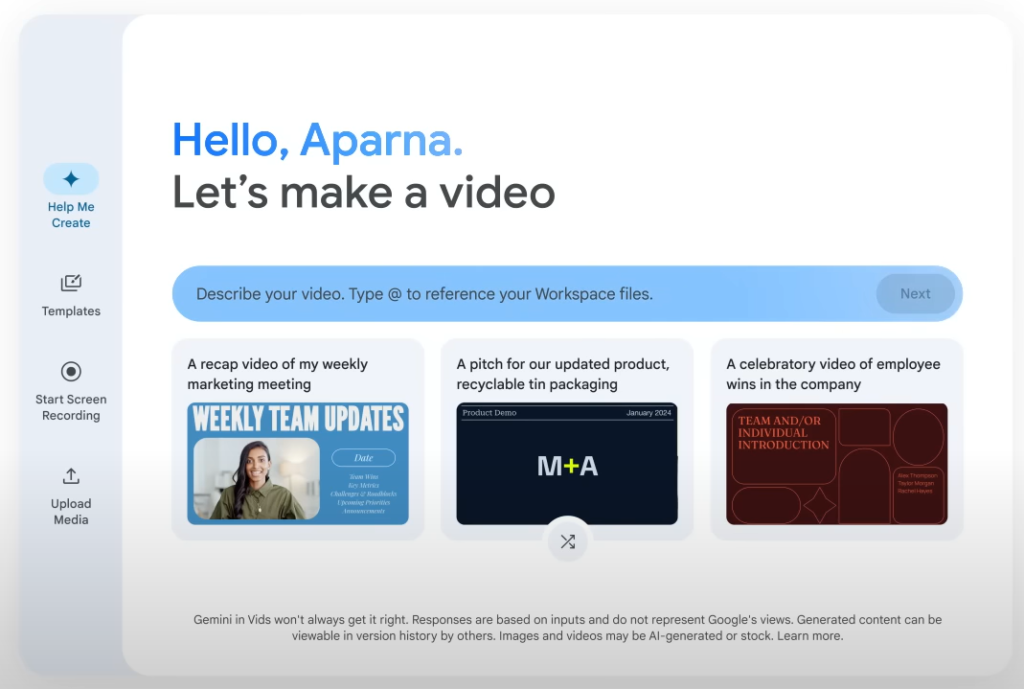
Step 2: Gemini will generate a narrative outline for the content, but you can edit and customize it.
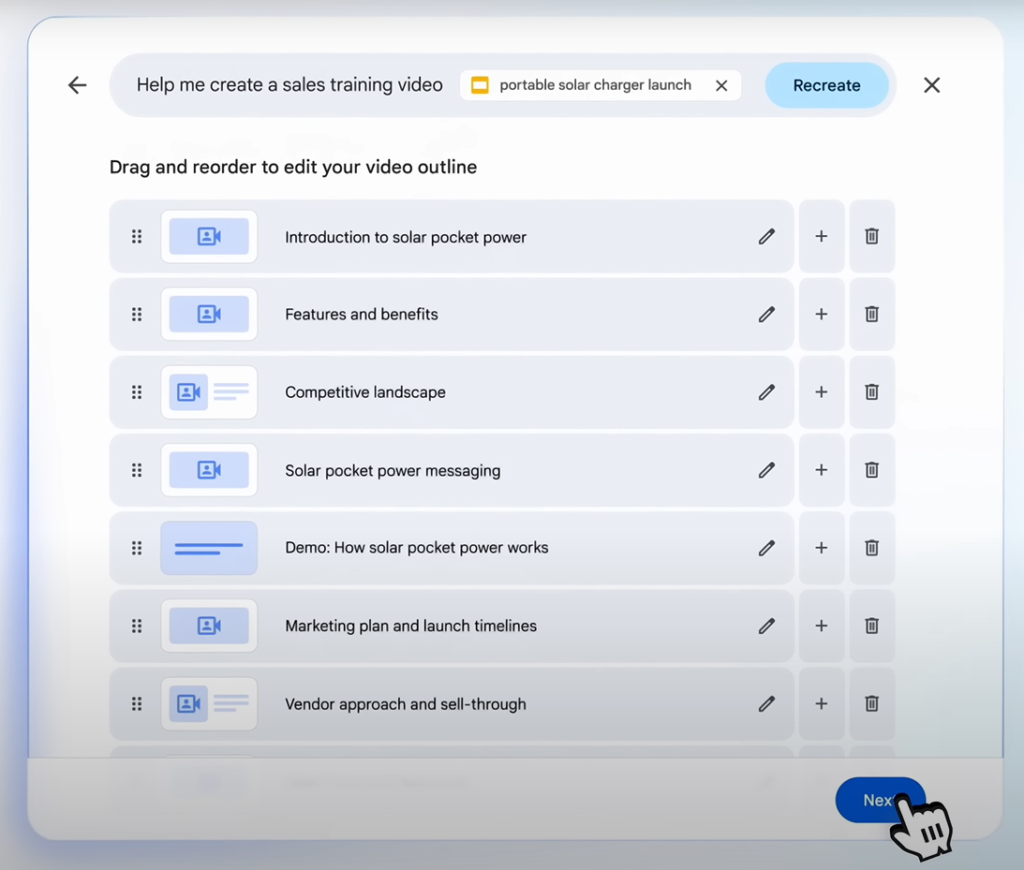
Step 3: Choosing the Style for the video from the template of Google Vids
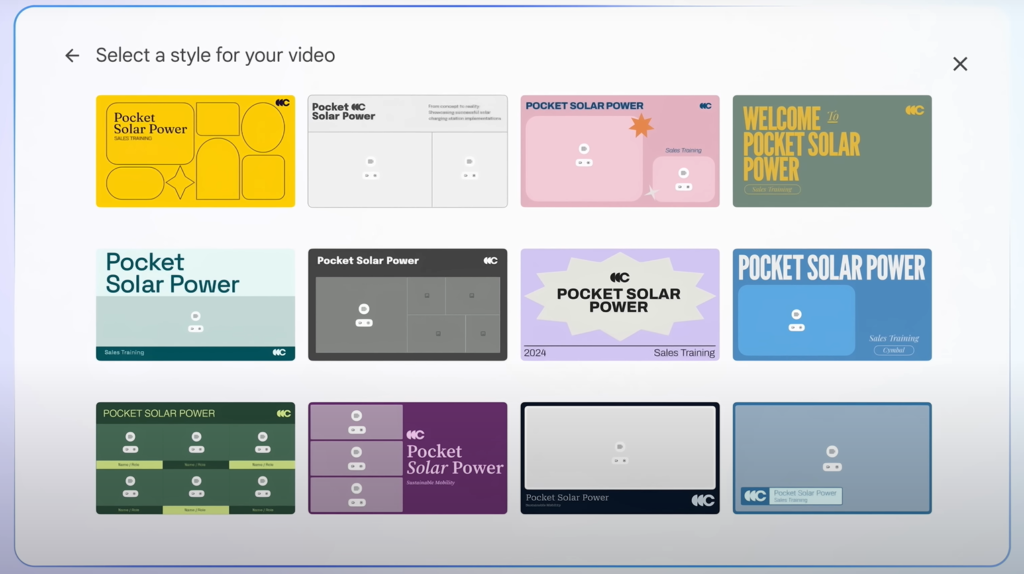
Step 4: Google Vids will generate a draft video of your content, with a chosen design and fully animated scenes, complete with relevant stock media and music related to your prompt. And also a generated script is made for voice-over
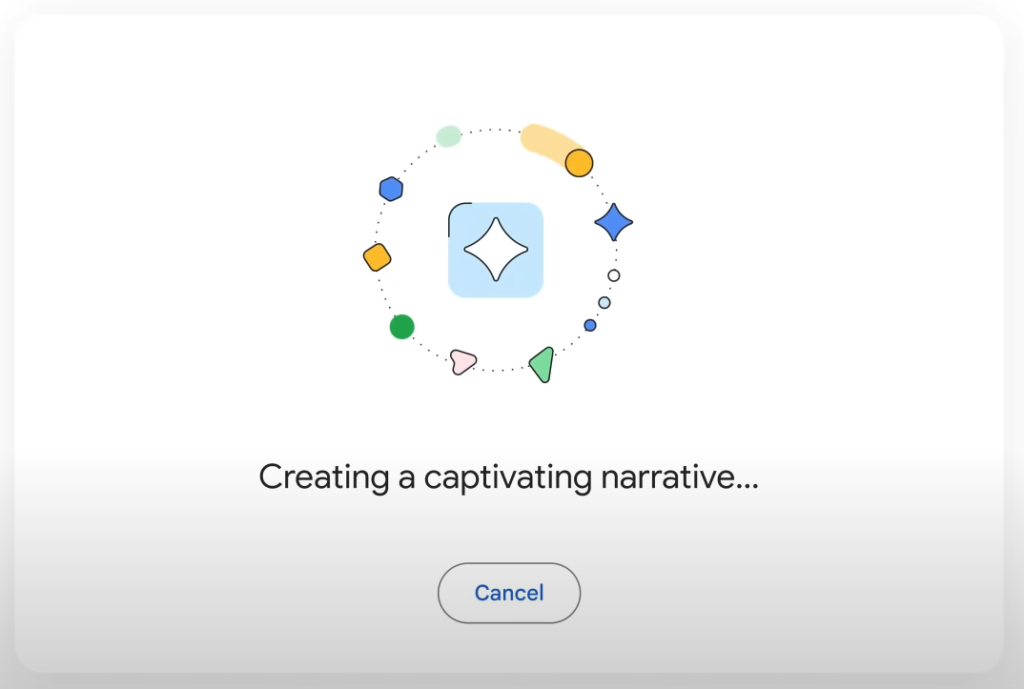
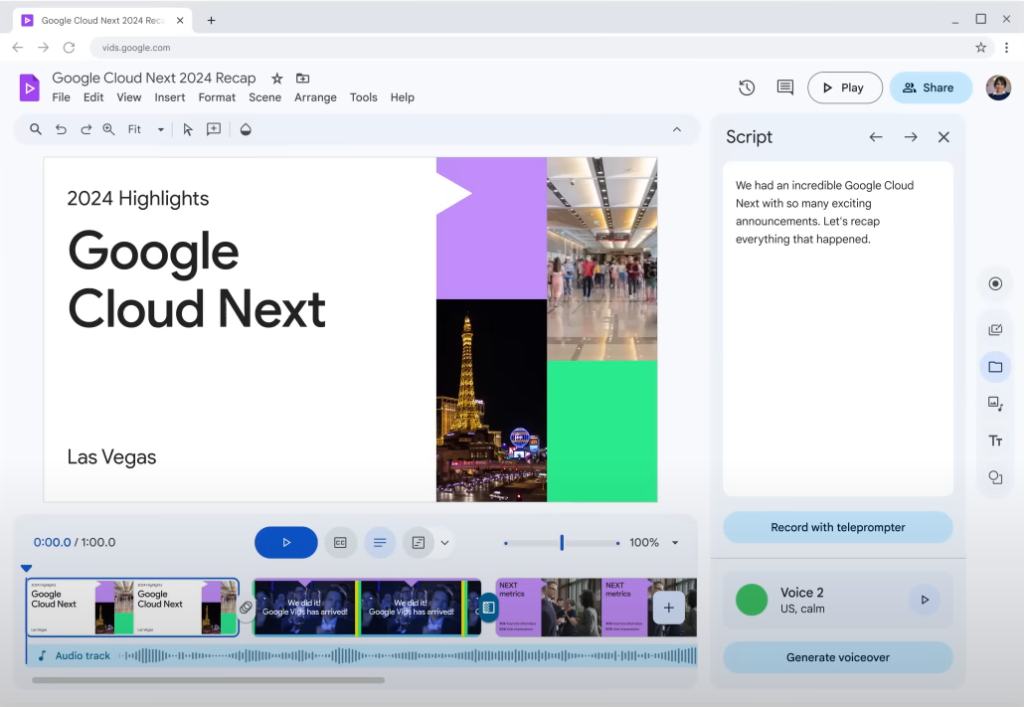
Step 5: You can add videos and photos directly from your Google Drive and Google Photos.

Note: You can also create a video by recording yourself to personalize your story, your way. And through Google Workspace, you can collaborate with your team.
BENEFITS OF GOOGLE VIDS
- Reduced Ideation Time: Google Vids can help businesses brainstorm and develop video content ideas faster, saving them valuable time and resources.
- Create Video Templates: It can automatically generate video templates that fit specific needs, reducing the need to start from scratch for different internal or marketing purposes.
- Increased Efficiency: By streamlining the video creation process, Google Vids can potentially improve the overall efficiency of video content production for businesses.
- Accessibility: As an AI-powered tool, Google Vids might make video creation more accessible to those who may not have extensive video editing experience.
- Collaboration: Being a web-based tool within Google Workspace, it might facilitate collaboration on video projects among team members.
CONCLUSION
The launch of Google Vids marks a breakthrough in AI-powered video content creation. It helps businesses cut down brainstorming time and generate video templates for reference purposes or internal and marketing purposes.
Learn more from Google Workspace blog.

